http://www.scribd.com/
Basically signing up which is free. In the top section of the page between the Scribd logo and the search bar is an upload button. Click this to be sent to an upload page and click the upload button again to choose your powerpoint presentation from your folders. After uploading your presentation to scribd you will need to get the embed code to put into the blog. To do this view your presentation and then click the embed button on the bottom taskbar
Then with the little options that come up: facebook, twitter etc. choose the embed option and you will come across this screen -
Click preview to make sure that this works and then publish post.
Hopefully you can understand this fine if not comment or post up and hopefully I can help. Sorry for the writing on the images being scrappy, touchpads are hard to paint with.
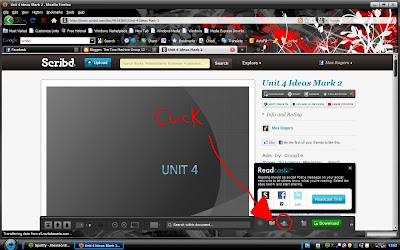


No comments:
Post a Comment